This dialog displays Properties of the PCB Panel Origin. It allows you to modify properties for the reference point on the Panel used to position it in the Panel Editor.
Shortcuts
Default Keys: I
Command: Properties
Available from: Edit menu > Properties option
Available from: Context menu > Properties option
Available from: Shortcut key > I
Default Keys: None
Command: Place Panel Origin
Available from: With nothing selected, Context menu > Place Panel Origin option
Default Keys: None
Command: Set Panel Origin
Available from: With an item selected, Context menu > Select option > Set Panel Origin option
Using the Panel Origin Dialog
The following Properties - Origin dialog is displayed:
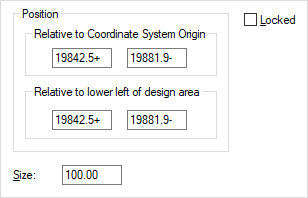
Position - Relative to Coordinate System Origin
Displays position of the Panel Origin relative to the origin of the PCB Design. If not locked, click and edit to change the position. The other relative position box will change accordingly.
Position - Relative to lower left of design area
Displays position of the Panel Origin relative to the lower left corner of the entire available PCB Design Area. If not locked, click and edit to change the position. The other relative position box will change accordingly.
Locked
Check this to lock the Origin so it cannot be moved. Click to toggle this state.
Size
Displays the size of the Origin Symbol in current design units. If not locked, click and edit to change the size.
Setting the Panel Origin interactively
There are two commands for setting the origin position interactively.
Place Panel Origin allows you to place the origin, invoking this command will put the origin symbol dynamically on the cursor. Click to place the origin as required.
Set Panel Origin will set the origin position. If you have an single item selected, the origin is set to the position of that selected item. If you have two crossing construction lines selected, the origin is set to their intersection. Otherwise the origin is set to the current cursor position.
Set Panel Origin At Centre Of Pads will set the origin position to the centre of the box that includes all positions of all the selected pads and mounting holes. If nothing is selected, it will use all pads and mounting holes.
Related Topics
Construction lines | Coordinate System Origin | Relative Origin