This dialog is used when when you are importing or exporting PCB netlists from/to other EDA vendors, and you need to map the part or footprint names from the other vendors system to the names that are used in your libraries. When the dialog is closed the part mappings are saved to the specified part mapping file.
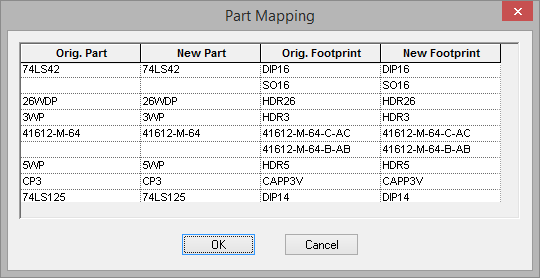
The first column shows the names of the parts that have been found in the netlist that you are importing, plus any part names that have already been mapped and saved in the part mapping file. The second column is the name of the mapped part. If the part has not been mapped then the name will be the same as the original.
The third and fourth columns are for the footprint mapping associated with the part. If there are more than one footprint associated with a part then extra rows are used for the part.
To change a mapping select a grid cell in either the second column (for parts) or the fourth (for footprints) and change the name to the one that you want. Copy and Paste using the standard shortcuts can be used to speed up the editing.