Use this option to change the value of the selected passive components.
The dialog is presented if the components have their Device Type set to Capacitor, Inductor, Resistor or one of the four Controlled Sources, or they use one of the passive built-in Spice functions. e.g Digital Capacitor.
There are also commands to increment and decrement passive device values, described below.
Shortcuts
Default Keys: F7
Default Menu: Simulation
Command: Edit Spice Value/Model
How To Change A Component’s Value
Select the value based Component(s) that you wish to change. If multiple components are selected they must all be the same Spice type e.g. Resistor.
Press F7 or use the Edit Spice Value/Model option from the Simulation menu, or from the shortcut menu.
The following dialog will be displayed:
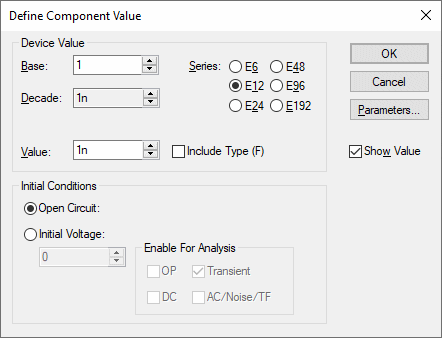
Enter the required value for the device. You can enter a numerical value or a parameter expression in curly brackets. An alternative way of entering a parameter expression is to use Shift F7 instead of F7 on the selected components. This presents a text dialog to type in your own value directly.
The Include Type box will be available if you are editing a capacitor or inductor. Check this to include the F (Farads) or H (Henrys) letter after the numerical component value.
Check the Show Value box to display the value next to the component in the design.
Click on the Parameters button (if present) to change the parameters using the Edit Parameter dialog.
Initial Conditions
If you are editing an inductor or capacitor, the dialog will include an Initial Conditions section as follows:
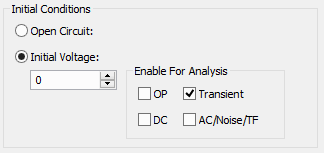
Using this you can supply an initial condition which defines how the device behaves while a DC operating point is calculated. For capacitors you can either specify that the device is Open Circuit or alternatively you can specify a fixed voltage. For inductors, the device can be treated as a Short Circuit or you can define a constant current.
Important note to experienced SPICE users
The initial condition values above do not require the UIC (or Skip DC bias point) option to be set. This implementation of initial condition is a new feature not found in standard SPICE. If an initial condition for a capacitor is defined, it will behave like a voltage source during the DC operating point calculation. Similarly an inductor will behave like a current source if it has an initial condition defined.
How To Increment A Passive Component’s Value
Passive Spice Devices may also have their values altered using the Increment Spice Value or Decrement Spice Value commands while the device is selected. These default to the shift up and shift down keys. Multiple passive devices may be altered at once using these commands, but they must start with the same initial value.
Related Topics
Edit Parameter | Edit Spice Type | Potentiometer | Select Spice Model | Shift F7 | Show Spice Value