This dialog allows you to confirm the format of an NC Drill file prior to it being imported. A drill file should be imported along with number of Gerber files, to rebuild a complete design. The drills should align with pads specified in the Gerber files.
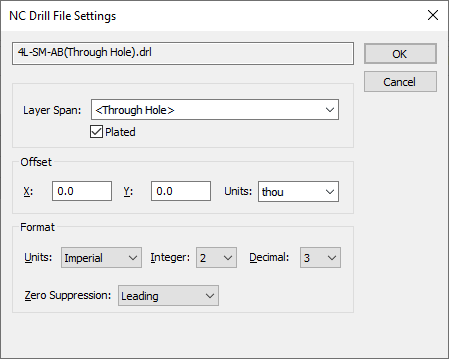
Layer Span
You can specify the span and plated flag for all drills in the current drill file. If the span is not [Through Hole], then connected pads which align with these drills are converted to vias, otherwise they are imported as Free Pads. The Free Pads can subsequently be converted to vias if required.
Routing (i.e. slots) is imported as board cutout areas.
Offset
This is usually best left at (0,0), but you can specify an offset in your chosen units. Even if the offset is specified incorrectly, the program will attempt to align the drill data with the Gerber data.
Format
Specify the format of the NC Drill file, the importer will have already taken a guess at the format which if often specified in the header of the file. If you are unsure, take the default, or consult the source of the files. Even if you specify the format incorrectly, the program will attempt to scale the drill data to match Gerber data.
Intelligent Gerber Import Option
Intelligent Gerber Import Dialog | Gerber Import | Bill of Materials (BOM) Import | Pick & Place files
Related Topics
Generate Component | Free Pad to Via | PCB to SCM Reverse Engineer