The Status page of the Vault Setup dialog allows you to define named statuses that can be set on items in the Vault.
The position of each status in the list determines it’s unique value which can be interpreted as it’s priority or sequence number relative to the other defined statuses. For example, the status at the top of the list will have the lowest value which could represent the highest priority or first in a sequence.
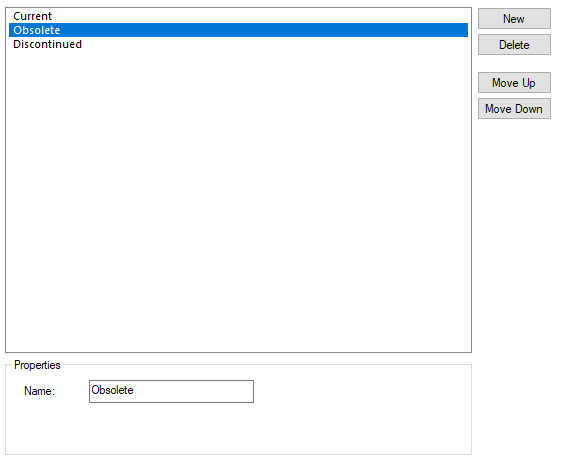
A status can be set for an Vault item by using the Vault Item Status dialog from the Vault Browser.
New
Use this to create a new status.
Delete
Deletes the currently selected status.
Note that if the status is in use, all item statuses using this status will be set to nothing.
Move Up / Move Down
Moves the currently selected status up or down in the list.
Properties
The Name value that will be displayed for the defined status.
Related Topics
Vault Overview | Hiding Vault Functionality | Sign In | Users | Groups | Revision Naming | Attributes | Options | Colours | Status | Version