The Viva Attributes file is output from the VIVA test platform. This is part of the Seica netlist import and is available as a cost option.
Shortcuts
Default Keys: None
Default Menu: File
Command: Import Design Data
Locating this option
Available from: File menu > Import Design Data > choose Viva .xml
How to Import Viva Attributes
You must have a PCB or Schematic design open. Select Import Design Data from the File menu. You can then browse for the attribute XML file that you want to import. You will then be presented with the following dialog.
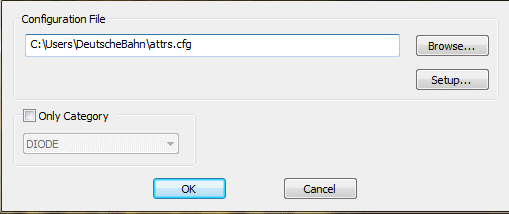
Some attribute values need to be changed to standard values. The standard values can be loaded by specifying a configuration file that has been set up. Use Browse to find the configuration file.
Use Setup to create or edit a configuration file. This will invoke the Setup Viva Attributes Configuration dialog.
If you only wish to import the attributes for a certain category of component then check Only Category and then select the category from the drop down list.