Replicate is the process of making multiple copies of the selected item, or items, and pasting them back into the design in an array (or matrix) next to the original items. Any duplicate net names for named nets are displayed in a dialog for which you are requested to resolve them. Duplicate component names are automatically resolved without user intervention with the system incrementing to the next available name.
This function can be used on all design items except for Error markers.
Shortcuts
Default Keys: Ctrl+D
Default Menu: Edit
Command: Replicate
How To Replicate Items
First select the items you want to replicate. Then either use the Replicate option from the Edit main menu, or right click to access the shortcut menu and use the Replicate function on the Edit> sub menu. The following dialog will be displayed:
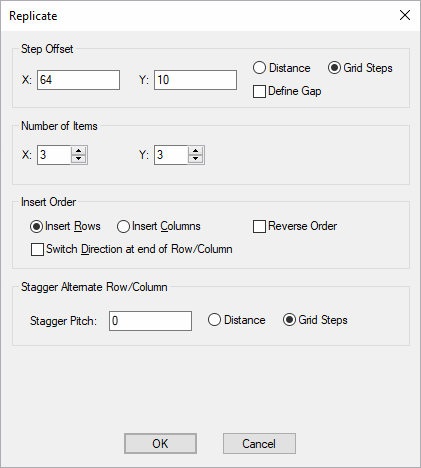
Step Offset
The Step Offset defines the distance each item is offset from the previous one. Choose to define the offsets as a Distance using the current design units, or as a number of Grid Steps, using the current grid. There are separate values for X and Y and they may be negative to step in the reverse direction.
Number of Items
Define the number of items in the X & Y directions. These numbers include the original as the first item (so they start from 1).
Insert Order
Use this to define the order that the items are added. First select Insert Rows or Insert Columns to specify the items are added in rows or columns, and check the Switch Direction, box to specify that the next row is started above the end of the previous row or leave unchecked for each row to be added in the same direction.
You can check the Reverse Order box to make the offsets go the other way. This is easier and more obvious than making the offsets negative.
Stagger Pitch
Enter a value here if you want alternate rows (or columns) to have their start position offset by an additional pitch. This will create a staggered pattern that is sometimes used for pad arrays. Choose to define the pitch as a Distance using the current design units, or as a number of Grid Steps, using the current grid.
Adding the Items
Press OK to add the new items to the design.
Resolve Net Names
The Resolve Net Names dialog is displayed during a Replicate operation, when the data you are adding to the design contains named nets that already exist in the design. The dialog allows you to choose which nets are to be connected to those already present, and which are to be renamed so that they do not join existing nets.