This tab is used to control the colour of the background and the colour and visibility of origins.
Locating this option
Available from: Setup menu > Colours > Others tab
Using the Other Colours Tab
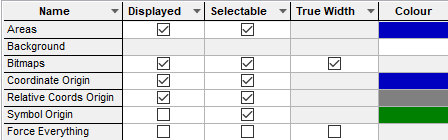
- Relative Coords Origin defines the colour and visibility of the Relative Origin.
- Coordinate Origin defines the colour and visibility of the Coordinate Origin.
- Symbol Origin defines the colour and visibility of the Symbol Origin. Note: In a Schematic design the size of the symbol origins displayed on all components is taken from the Symbol Origin Defaults value.
- Background Colour defines the colour of the background. Choose the background colour carefully, as it may make other items difficult to see.
- Bitmaps defines the visibility and selectability of Bitmaps.
- Force Everything overrides all other settings in all Colour pages, (except Attributes). Checking Displayed forces everything visible. Checking Selectable makes all displayed items selectable. Checking True Width makes all displayed items true width. This is useful if you want to locate something in the design without changing all the other colour settings. Normally, this row should be all unchecked. Attributes can be Forced on using the Colours - Attributes setting.
Related Topics
Colours - Overview | Coord System Settings | Insert Bitmaps | Symbol Origin Defaults | Symbol Origin Properties