Use this dialog to choose the type of database you want to access. This dialog is accessed from the Database Connection Setup dialog.
Locating this option
Available from: Setup menu > Database Connection option > connection Type: - Change
How to use the dialog
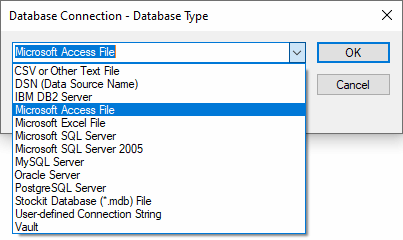
Use the drop-down list to choose the type of database you need the Database Connection to access. Some database types are predefined by the application, including databases such as MySQL, Microsoft Access and Microsoft SQL Server. If your database does not appear in the list, you will need to choose User Defined Connection String, and enter a complete ODBC connection string on the main Setup dialog.
If you do need to use a Connection String, you may need to contact your system administrator, or check your database documentation. Example ODBC connection strings for most databases are readily available on the Internet (try connectionstrings.com). Some examples are:
Driver={MySQL ODBC 3.51 Driver};Option=3;Server=myServerAddress;Port=3306;Database=myDataBase;User=myUsername;Password=myPassword;
Driver={Microsoft Excel Driver (*.xls)};DriverId=790;Dbq=PATH_TO_XLS;
Dsn=”;Driver={INFORMIX 3.30 32 BIT};Host=hostname;Server=myServerAddress;Service=service-name;Protocol=olsoctcp;Database=myDataBase;Uid=myUsername;Pwd=myPassword;
The important thing to remember is to use an ODBC connection string, not OLE DB or some other type.
You may also need to install an ODBC driver to allow your computer to connect to the database. Some drivers are available as part of Windows, or with other Microsoft applications, but some are supplied by the database vendors and need to be acquired and installed separately. Again you should consult your database documentation or system administrator for assistance.
Advanced Option - ODBC Driver Name
Choosing your database type automatically instructs the Database Connection to use the appropriate ODBC driver to connect to the database. Under certain circumstances, it may be necessary to explicitly instruct the Database Connection to use an alternative driver, for example, the latest version of a driver may have been renamed meaning that that it no longer matches the name expected.
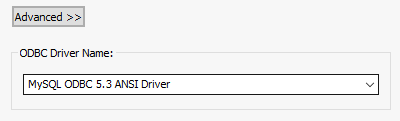
Clicking the Advanced>> button will extend the dialog to display a drop-down list showing all available ODBC Drivers currently installed on the system and allowing an alternative to be selected. Note that this list is NOT filtered on your chosen type of database and selecting a driver that is not compatible with your database type will result in a connection error.
Selecting
Related Topics
Pulsonix Database Connection | Database Bar | Database Connection Setup