Use this dialog to define a transformation to be applied to any design positions output in the report. This transformation command will be used in a report for all commands following it, until another transformation command is run.
This might be used to shift the coordinates of everything reported by 5000 thou for example to align with another set of coordinates. All coordinates following this command at this level will use this transformation.
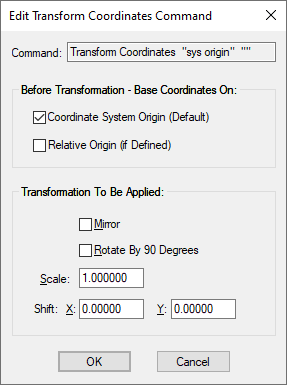
Base Coordinates On
If Relative Origin is checked and the relative origin is defined in the design, the coordinate will be output relative to it, otherwise if the Coordinate System Origin box is checked the coordinate will be output relative to the design system origin, otherwise it will be output relative to the lower left coordinate of the design working area. These adjustments are made to the coordinates before the transformation defined in the dialog is performed.
Note: use of this command stops any CAM Plot transformation and, if the relative origin is at (0, 0) and not switched on, it will not be used.
Transform To Be Applied
Mirror
Use this check box to mirror the report about the centre point axis of the design. This might be used if you wish to report the coordinates as if the board had been turned over for example.
Rotate By 90 Degrees
This will rotate items in the report by 90 degrees counter (anti) clockwise.
Scale
Scale can be used to resize the reported items in the design. The number typed in will be the scaling factor to 1, e.g. type in 2 and the scaling factor will be 2:1. You can also use smaller numbers than one to scale it down, e.g. 0.5
Shift
Shift will allow you to transform the reported coordinates by the amount specified in the X and Y directions. This may be useful if you wish to reposition the reported coordinates starting with a positive number for example.
Where a Scale has been defined, the scale will be applied before the shift is applied. The order in which the options are applied is: Mirror, Rotate, Scale and Shift.
Related Topics
Report Maker | Generate Reports | Attributes | Set Alternate Attributes | Component Group List | Coordinates | Fixed Commands | If | List | List Field | Position | Value | Variable | While