This dialog is used when when you are importing EDWin Ascii Databases. It will create both the PCB and schematic designs It enables you to change the default name that you want the imported designs to be called. You can also choose to use a technology file to base the design upon.
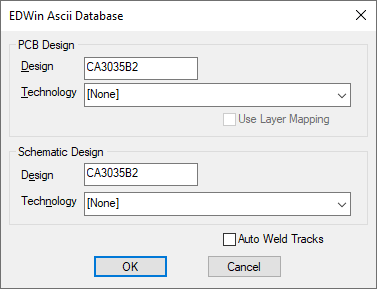
PCB Design
Design This is the name that will be used as the basis of the filename when you save the PCB design.
Technology This drop down list can be used to choose a PCB technology file to base the imported design on. You can select [None] to specify no technology.
If you have selected a technology you can use check Use Layer Mapping which will allow you to map the other EDA systems layers to the Pulsonix layers specified in the technology files. If this is checked then Layer Mapping will be activated before the import starts.
Schematic Design
Design This is the name that will be used as the basis of the filename when you save the Schematic design.
Technology This drop down list can be used to choose a Schematic technology file to base the imported design on. You can select [None] to specify no technology.
Sometimes when tracks/connections are imported they do not always exactly start or end at an appropriate connect point. Check Auto Weld Tracks to try and force them to start or end on a connect point.