Use this dialog to create a new report format file, optionally based on an existing format file.
Or, enter this dialog using the Report Maker Save As button to copy an existing format file to a different file name.
These format files provide formatting information used to generate User Formattable Reports.
New Format Dialog
Format files are accessed from a Pulsonix folder. Use Folders from the Setup menu to change the location of these files.
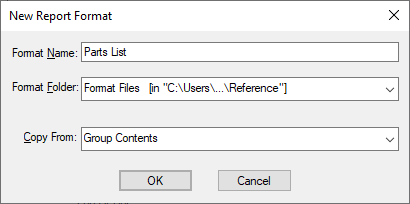
Format Name
Type the name of the new format. This string is what you see in the list of available reports in the Generate Reports dialog.
It is also used for the format’s file name along with the file extension defined in the File Extensions page of the Options dialog.
Copy From
Not available if performing the Save As operation. Select from the list of other format files of the same type to copy their format as a starting point, or select [None] for a new empty format.