This dialog will be displayed if you select the option to Check in as replacement for existing vault item when checking in a design or library item to the Vault using the main Library Manager.
Typically, it is used when you have a replacement version of a part or symbol that has come from a source other than the vault.
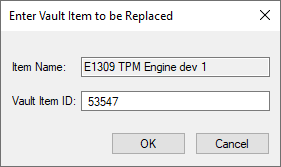
If an item, with the same name as the one you are checking in, is already present in the vault, its ID will be automatically shown in Vault Item ID otherwise you should enter the ID of the vault item to be replaced.
The item being checked in will become the latest version of the vault item with the specified ID.
Note that the vault item to be replaced must have been previously checked out otherwise the subsequent check in will fail.