This dialog will be displayed if you choose not to accept the default next revision name when checking in an item to the Vault.
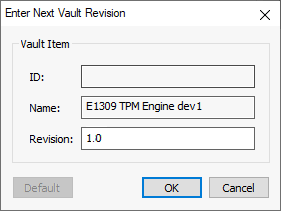
The normal behaviour is to allow the application to calculate the next revision name for your item based on the Revision Naming Scheme you have set up. However, there may be occasions when you want to move the item onto a specific revision instead of the next increment.
Enter the desired revision name in the box and click OK. The name you have entered will be checked against the naming scheme so you cannot accidentally enter a name that does not conform to your scheme. If you do make a mistake, an error will be displayed:
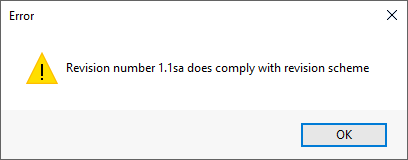
Simply correct the error and try again.
If you change your mind about entering an explicit revision name, click the Default button to revert to the name as calculated from the existing name.
Related Topics
Vault Overview | Sign In | Users | Groups | Revision Name | Attributes | Options | Colours | Version