This dialog is used when the Check For Updates feature is selected on the Help menu. You can also use it to set up the dialog to initiate the update checking and the time intervals.
If you have an Internet connection on your computer, this allows the program to check for newer versions on the Pulsonix web site.
Shortcuts
Default Keys: None
Default Menu: Help
Command: Check For Updates
Locating this option
Available from: Help menu > Check For Updates option
When To Use This Option
By selecting the redio buttons, you can set it to do this check once a day, every time you run the program, or to only check manually using this dialog.
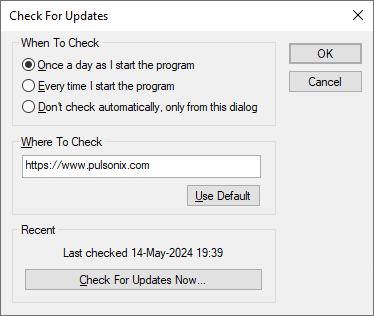
Where To Check
This should be set to the Pulsonix web site http://www.pulsonix.com. For simplicity, use the Use Default button to enter the correct URL automatically.
Check For Updates Now…
Use this check box for running an update check now. It will report the current status of your installation and will report whether it is up-to-date or whether it requires updating.
Using This Feature For The First time
If you have never set up this feature, then the first time you run the program you will be prompted to set it up then.