The Make Libraries option allows the creation of new Part, Symbol and Footprint libraries based on selected Parts on the Parts Library page.
The new Parts library will consist of the selected Parts and any Parts in the same Part group (if required). The new schematic symbol and footprint libraries will contain all the symbols and footprints referenced by the selected Parts.
Locating this option
Available from: Setup menu > Libraries > Parts page > Make Libraries button
Using this dialog
This displays the Make Libraries option:
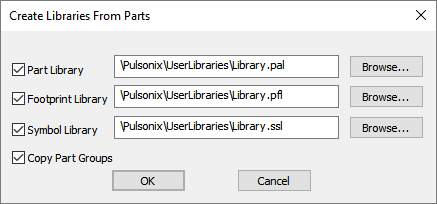
All the library names will be given default file names. The names can be changed by either editing the filename in the edit box or by using Browse to invoke a standard File Browser to change the name and/or the folder.
Check boxes next to the library types enable or disable the appropriate library.
By default all the Parts in a Part group will be copied to the new library. This can be disabled by unchecking Copy Part Groups check box.
The new libraries will be created once OK is pressed.