The Symbol Wizard Type page allows you to select the type of symbol you wish to create and specify basic information such as origin and name positions.
Using the Symbol Wizard
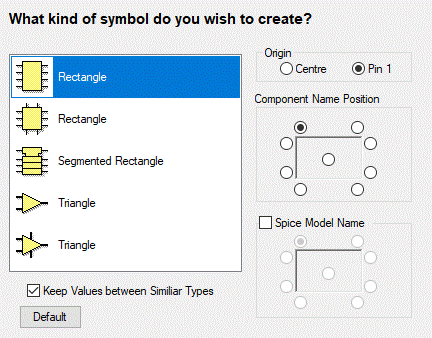
Select the type of symbol required from the list on the left side of the dialog. You can choose the basic positioning of the pin names on each pin, the component and Spice model names.
You can also selected whether or not you wish to Keep Values between Similar Types of symbols. This means that both style and pin settings selected for one type of rectangle will not be lost when selecting another type of rectangle, for example.
Related Topics
Symbol Wizard - Start | Symbol Wizard - Technology | Symbol Wizard - Styles | Symbol Wizard - Pins | Symbol Wizard - Finish