The Symbol Wizard Pins page allows you to define all the pin information for your symbol. This includes the number of pins, the order of numbering and the appearance of each pin.
Using the Symbol Wizard
The format of the Symbol Wizard Pins page will vary depending on the type of symbol you are creating. The different types are listed below:
- Rectangle
- Segmented Rectangle
- Triangle
Symbol Wizard Pins Page for a Rectangle
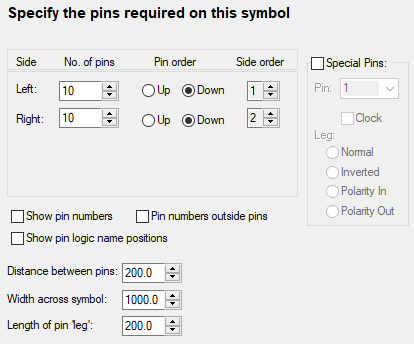
This dialog defines the number of pins on each side of the symbol, and also the direction of numbering. You can experiment with the controls and see the results in the preview window at the right of the dialog.
The Special Pins section allows you to set a predefined pin shape on specific pins. Use the Pin dropdown list to select a specific pin and change the style for that pin.
Related Topics
Symbol Wizard - Start | Symbol Wizard - Technology | Symbol Wizard - Type | Symbol Wizard - Styles | Symbol Wizard - Finish