This dialog is used to change the order of the representations in a part.
Locating this option
Available from: Library Manager option > Edit button > Parts tab > Edit menu > Change Representation Order option
How to Use This Dialog
When using Part Representations, on selection of this option it displayed the dialog below:
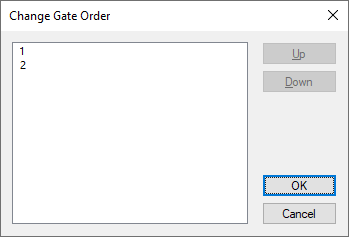
On the dialog, select the representation you wish to move, and use the “Up” and “Down” buttons to move it to the desired place in the order.
The first representation is the default when the part is used in a design.