This dialog is available from the Pad Naming Style page. It is used to define Shape Name Mapping and to set up Units and Unit Text used within the Pad Style Naming.
Shortcuts
Menu: Setup
Default Keys: T
Command: Technology
Locating this option
Available from: Setup menu > Technology option > Naming > Naming - Pad Style Naming > Settings button
Using Pad Style Naming Settings dialog
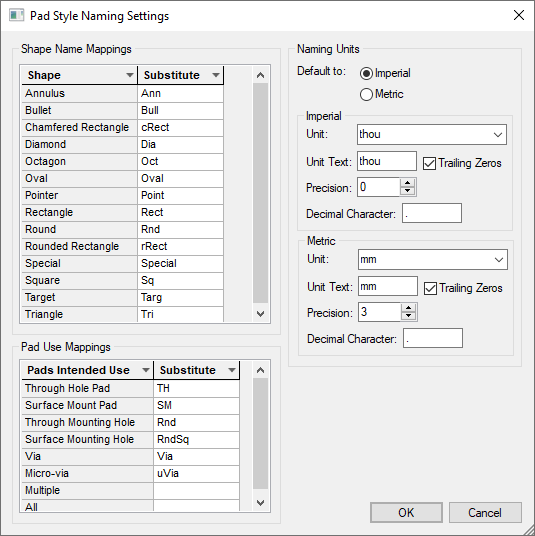
Shape Naming Mappings
Shape
This provides a mapping between the name of the Pad Shape and the string which will be
Substituted for the
Below is how the dialog looks when the IPC Set button is selected:
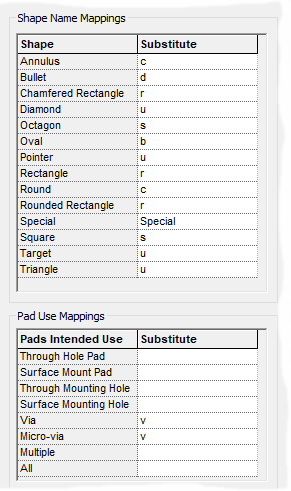
Pad Use Mappings
This provides a mapping between a Pads Intended Use, and the string which will be Substituted for the
Multiple means more than one, but not all, uses. All means the style is available for all uses.
Pad Naming Units
Units and Unit Text
The two radio buttons enable you to Default to: units of Metric or Imperial for the Style Naming pages.
Choose the Units and Unit Text required. This is used if you wish to display the Units using
the
Note: On this Settings dialog, these are only used in the Pad Style Naming pages and are not used in the design. A separate Settings page is used for all other Style Naming.
For each type of units, you can specify a Precision. This is the number of decimal places displayed, the value is simply rounded to the nearest last digit. If you have the Rounding Indicator displayed, a + or - sign is shown at the end of the value to show that is has been rounded down or up. If Trailing Zeros are not displayed, the trailing zeros are not shown for values which do not require all the decimal places.
Related Topics - Technology Style Naming
Hatch Style Naming | Line Style Naming | Pad Style Naming | Text Style Naming | Track Style Naming | Style Settings
Related Topics
Hatch Styles | Line Styles | Pad Styles | Text Styles | Track Styles