Use this to set up preferences that affect the automatic display of pad names in pads and net names within tracks.
Shortcuts
Default Keys: O
Default Menu: Tools
Command: Options
Locating this option
Available from: Tools menu > Options > In-Place Names page
Using the In-Place Names
All of these options are saved to the registry, so they apply to all the designs you load into the application.
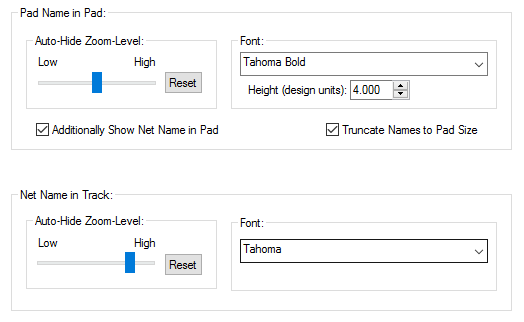
Pad Name in Pad
The Auto-Hide Zoom Level slider allows adjustment of the zoom level at which in situ pad names will become automatically hidden. Use the Font drop-down list to choose an alternative font for displaying the pad names. The pad names are always shown at a fixed size and do not scale with the rest of the design, however you can adjust the text height. Note that in situ pad names may be switched on or off on a per design basis by using the Colours dialog.
Additionally Show Net Name in Pad allows the net name for connected pads to also be included. If it is found that long names obscure too much else in the design, the Truncate Names to Pad Size option can be used to confine the names to just the extents of the pad on screen. Where a full length name does not fit, it will be truncated.
Net Name in Tracks
The Auto-Hide Zoom Level slider allows adjustment of the zoom level at which in situ net names will become automatically hidden. Use the Font drop-down list to choose an alternative font for displaying the net names. The net names are always fitted to a track’s size and will scale with it as you zoom in and out. Note that in situ net names may be switched on or off on a per design basis by using the Colours dialog.
Other Options Tabs
| General Options: | Design Backups | Display | Edit Shape | File Extensions | Find | Folders | General | Macros | Move | Multi-Screen | Pan & Zoom | Resolve Net Names | Select | Synchronisation | Tooltips | Warnings |
| PCB Options: | Edit Track | Interaction | Online DRC | Track Length Limits |
| Schematics Options: | Edit Connection | Interaction | Online ERC |
| Footprint Options: | Edit Breakout |