This tab allows you to set up preferences which define what information is shown in a tooltip information window when hovering the cursor over a design item.
Shortcuts
Default Keys: O
Default Menu: Tools
Command: Options
Locating this option
Available from: Tools menu > Options > Tooltips > page
Using the Tooltips Options Tab
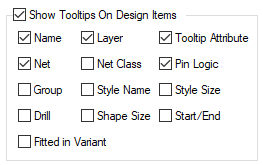
Check the Show Tooltips box to display a tooltip box when hovering the cursor over a design item for a while. The box will contain information about the item you are over. The information shown depends on the other check boxes in this section. Each piece of information will be on a new line in the box. The box will disappear when you move the cursor away from the item.
There is a command “Design Tooltips On/Off” you can use to assign to a key to quickly toggle tooltips on and off.
Name - Check this box to include the name of the item, or its type if it does not have a name.
Net - Check this box to include the name of the net the item is on.
Group - Check this box to include the name of the groups the item is on. It will show if the group is Tight or Loose.
Drill - Check this box to include the size of the drill hole it the item has one.
Layer - Check this box to include the name of the layer the item is on.
Net Class - Check this box to include the name of the net class the item is on.
Style Name - If the item uses a technology style, check this box to include the style name.
Shape Size - If the item is a shape, check this box to include its overall dimensions.
Tooltip Attribute - Check this box to include the values from any user defined attributes on the item that have Use As Tooltip enabled on their attribute name. Use this to add your own specific information to items.
Pin Logic - Check this box to include the Logic Name assigned to a component’s part pin.
Style Size - If the item uses a technology style, check this box to include the style size.
Start/End - If the item is a connection, wire or track, check this box to include details of what it is attached to.
Fitted in Variant - If the item uses a Variant, check this box to include its fitted status.
Other Options Tabs
| General Options: | Design Backups | Display | Edit Shape | File Extensions | Find | Folders | General | In-Place Names | Macros | Move | Multi-Screen | Pan & Zoom | Resolve Net Names | Select | Synchronisation | Warnings |
| PCB Options: | Edit Track | Interaction | Online DRC | Track Length Limits |
| Schematics Options: | Edit Connection | Interaction | Online ERC |
| Footprint Options: | Edit Breakout |